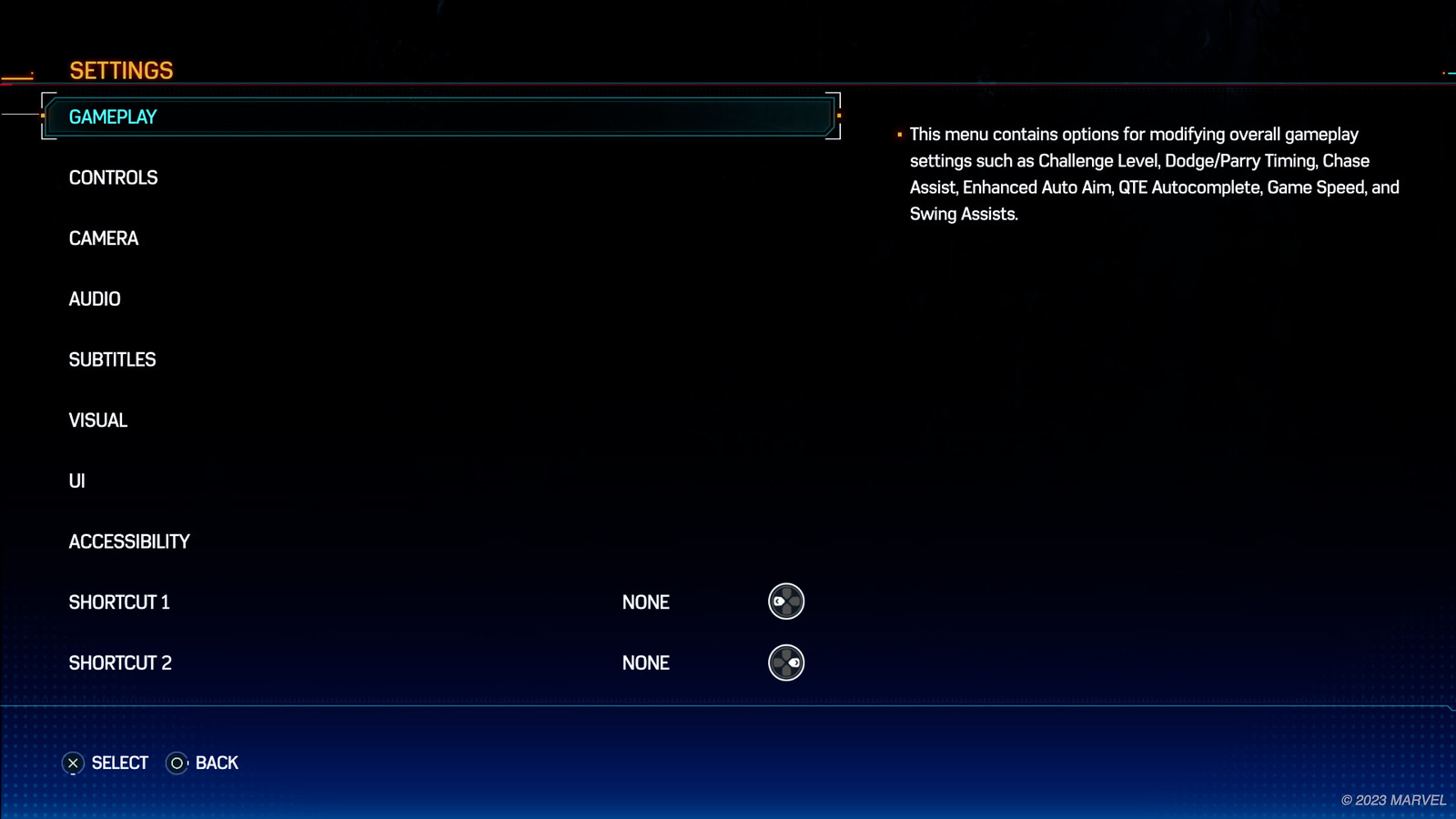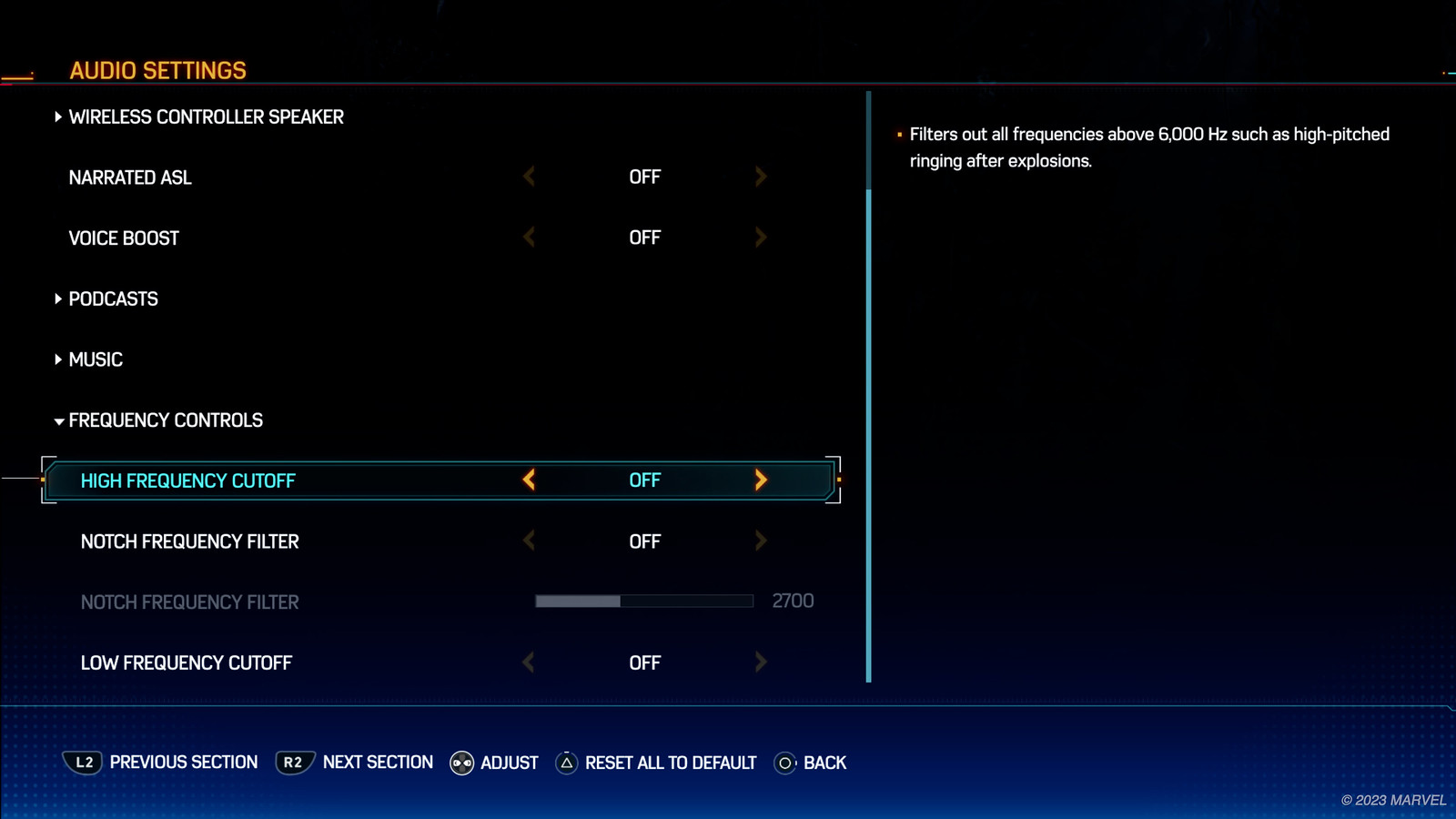Products You May Like
Hey, everyone! I’m Michele Zorrilla, the Advanced Senior UX Researcher at Insomniac Games. With the launch of Marvel’s Spider-Man 2 just around the corner, our team at Insomniac is excited to share one of the ways we can all #BeGreaterTogether – through accessibility! So today, I’d like to highlight some of the notable accessibility features swinging into the game at launch on October 20, then I’ll pass it over to Sam Schaffel, Insomniac Games’s Accessibility Design Researcher, who will provide an update on more features arriving in a post-launch update.
Carrying forward our learnings from our recent games, we’re implementing useful accessibility features from both earlier titles in the Marvel’s Spider-Man franchise as well as Ratchet & Clank: Rift Apart. As with any new title, we also had to figure out new features to support the expanded gameplay systems of our favorite web-slingers.
Challenge Level Modifiers and Gameplay Assists
High-action and exciting combat is a signature of our Marvel’s Spider-Man franchise, whether you’re going up against Kraven and his Hunters or pursuing the Lizard through Marvel’s New York. We included a variety of challenge levels in our earlier games in the franchise (Friendly, Amazing, etc.), and today, we are excited to introduce Challenge Level Modifiers, which let you customize three aspects of gameplay: Enemy Health, Enemy Damage, and Stealth Awareness. With these settings, you can mix and match for your preferences or needs.
We’re also bringing back some key gameplay features to help with combat and traversal, which aim to reduce button inputs or provide more time to react to many in-game scenarios.
Chase Assist is a feature we introduced in Marvel’s Spider-Man: Miles Morales and Marvel’s Spider-Man Remastered in response to players having difficulty completing the story in the original 2018 release. The feature will work similarly in Marvel’s Spider-Man 2, reducing the target’s top speed, increasing time windows before escaping, automatically attaching when a target is in range, and readjusting the camera to the target when you press R3. We’re happy to report these features will return and work with both our swinging and all-new Web Wings traversal systems!
Quick Time Event (QTE) Autocomplete, changing Repeated Button Presses from Taps to Holds, and Web-Shooter Burst are all returning to reduce motor fatigue and keep you in the action.
Shortcuts and Game Speed
Speaking of keeping you in the action, we couldn’t have a new Insomniac game without including two things our team and the community love: Shortcuts and Game Speed!
Our Shortcuts will allow players to assign a variety of options to the Left or Right D-pad buttons. If you’re having difficulty pressing multiple buttons at once, want a quick way to toggle your High Contrast gameplay options on or off, or even want to open Photo Mode with the press of a single button, you can assign these to left or right directional-buttons for quick use during gameplay.
Introduced in Ratchet & Clank: Rift Apart and now featured in Marvel’s Spider-Man 2, players can assign Game Speeds of 70%, 50%, and 30% of the real-time rate to Shortcut buttons. These allow you to slow down the action, giving you more time to react to multiple gameplay scenarios:
- Want more time to react as surrounding Hunter fists fly at your face? Activate Game Speed!
- Are you battling against the Lizard and need more time between button presses? Game Speed can help!
- Waiting for that picture-perfect moment to capture Spider-Man doing an acrobatic swing? You guessed it… Game Speed’s got your back!
Audio Frequency Controls
Additional options in our heroes’ gallery of accessibility features at launch are our Audio Frequency Controls. These will allow players to disable uncomfortable sounds with our High Frequency Cutoff (like high-pitched ringing), Low Frequency Cutoff (like the bass of an explosion), or a custom setting with the Notch Frequency Filter so they can better enjoy Pete’s classic quips as he thwips back a detonating grenade.
These are just a few of the features the team is passionate and excited about for the launch of Marvel’s Spider-Man 2. To see the full list of the accessibility features that will be included at launch, we welcome you to visit Insomniac’s Knowledge Base: insom.games/MSM2-Accessibility
Now I’m turning this over to Sam Schaffel to share some of the awesome accessibility features coming post launch!
Post Launch Accessibility
Thanks Michele! So, there are quite a bit of accessibility features at launch in Marvel’s Spider-Man 2 that the team has put together, but we are also working to bring new features after the game launches on October 20. Some of the highlights include:
Audio Descriptions that provide visual context and add a narration-style voice-over to cinematics and even QTEs. We feel this feature will be exciting to players who use Audio Descriptions when experiencing movies or television, and we encourage people who have never experienced it before to try it out and see if it’s a feature that works for them! It’s often been compared to a high-quality audiobook. We are working with our amazing partners at Descriptive Video Works (who have worked on various audio descriptions for television and movies for over 20 years, as well as games like The Last of Us Part 1) to bring this experience to all players in English, French, German, Italian, Castilian Spanish, Latin American Spanish, and Japanese.
Screen Reader will read out several things to aid players in navigating onscreen items such as tutorials, in-game menus such as the Settings menu, but also our Touch Pad menus like the map, Abilities, Gadgets, Collectibles, Suits, Moves List, and more. We will also have access to on-demand HUD (heads up display) reading via our Screen Reader Status Shortcut. Players can also customize Screen Reader Readouts by specifying how often text repeats on idle via Repeat Delay customization and Scaling.
Captions will be available for cinematics and at key audio moments in gameplay. We have captions for offscreen and environmental sound effects, music, and more. The captions are also highly customizable, including size, color, background opacity, and background color separately from subtitles.
These features and other surprises will be coming via an update in December 2023 at no additional cost to you!
Access Controller for PS5 and Marvel’s Spider-Man 2
I’ve had the privilege of consulting on the upcoming Access controller for PlayStation 5 console, which by itself or together with the DualSense controller enables gamers with disabilities to really customize the way they play, offering a variety of options and use cases. I’d like to share my personal configuration and explain how these controllers can be paired together in Marvel’s Spider-Man 2! You can also learn more about the controller and check out my chat with Access controller product lead, Alvin Daniel, and accessibility expert Paul Lane, from earlier this year in the video below.

Paired with both controllers, I use my right hand on the DualSense controller and left hand on the Access controller to access several buttons and the move stick. One of my favorite features is setting up two commands on a single button. I also love having a control profile tied to four Abilities (mixing new and classic like the Chain Lightning, Venom Dash, Venom Smash, and Galvanize), Gadgets (including the Web Grabber), and L3 + R3 to activate Mega Venom Blast, which I map to the big center button. It just feels awesome to execute such a big attack to that input! Thanks to the custom profiles system, I can have a unique control profile for Marvel’s Spider-Man 2 that’s dedicated to those simultaneous press buttons, while allowing me to map other features like Game Speed to the Shortcuts on the DualSense controller’s left and right directional buttons.
We’re incredibly proud to continue our accessibility efforts at Insomniac Games and finding ways for more people to experience the games we make. As we push towards launch on October 20, 2023, and beyond, we’d love to hear your thoughts about the game when you experience it yourself. As always, our community team is listening to your feedback across our official social media accounts (@insomniacgames). For more information, please stay tuned to our social channels!